
Have you thought about becoming a professional media server operator or user? Unsure of what technical skills you need to become one? In part 11 of our guide, Ian D. Johnson discusses characteristics when choosing media server software with the focus on his preferred system, Dataton WATCHOUT.
With a wide number of options on the market to choose from, it is important as an operator to find a program that works well for yourself and your project. Every suite of software and hardware will have its own pros and cons. What important characteristics should you look for in a program? I follow this simple list:
These items are the broad categories that encompass a multitude of features. Not wanting to do injustice to programs I am less familiar with, I will be focusing on the Dataton WATCHOUT programming suite.
First and foremost, let’s address the question of media. WATCHOUT is amorphous to media types, accepting most common codecs. As UHD 4K+ resolutions become more popular, the HAP codec allows maximum resolution and refresh rate while minimizing system resources. Storage of media is handled in two ways: A fixed (outside WATCHOUT) and variable (inside WATCHOUT) file structure. The fixed file path is wherever you are storing your media outside of the production suite. This can be a networked drive, internal or external drive, or any combination. It’s important to note that media outside of WATCHOUT cannot move locations or the production software will lose the file path link. Having a fixed location for media reduces confusion and time re-linking media.
Once the media has been linked inside the production software, organization becomes malleable. In the Media sub window, you can create new folders and move media however makes it easiest to navigate. With media established, it is time to move onto playback.
Dataton WATCHOUT utilizes timelines. The initial set-up for a new show file, will contain a single Main Timeline with 10 layers. If you are familiar with video/ photo editing software, you will find it easier to work in WATCHOUT. Timeline playback is always linear with content played from A to Z. WATCHOUT contains control cues that allow customized playback sequences. You can set up internal automation, integrate to outside sources for triggers/ synchronization, as well as set up loops to restart the timeline automatically.
Further customization is achievable with Auxiliary Timelines. This is a feature that is best used with interactive projects and live events that may be asynchronous or non-linear in nature. There are no limits to the number of layers you can have inside any timeline but, your hardware will eventually limit you to how much content can be played.
WATCHOUT’s output is fluid with a limitless number of outputs. The limitations are based on what hardware you have available. Inside the Stage sub window, you can create and organize your outputs in any configuration. WATCHOUT MUST be configured to the correct resolution size and framerate of your endpoint devices. You can overlap any number of displays for stitching projectors, separate displays for individual screens, or use virtual displays to interface with LED processors easier. Here are items to note as a professional:
The term for Dataton WATCHOUT’s composite capabilities is “Tweens”. You may be familiar with the term “Key Frames” for the same kind of functionality in other software. If you want a static effect all you need to do is highlight the piece of media you would like to affect, enable the tween, and create one tween point. This will be active for the entire duration of the media object on the timeline. If you want the effect to change over time, then simply create two + different points so that they will track over the specified amount of time.
I find that a lot of the various effects are best learned by experimentation when not on a specific job. That way, you become better vested with the limitations and how to create interesting looks while not under a time constraint. If you want to increase your speed in programming it’s a good idea to learn, or have handy, the shortcuts for all the various tweens, too.
As a newcomer to any software suite, it’s important to be able to access training, resources and, not least, the practical knowledge accrued by other users. Dataton WATCHOUT has a vibrant community with learning opportunities worldwide and online.
For new and returning users, there is always the WATCHOUT Forum. You’ll find many of the most common questions answered here by other media server pros. I’d also recommend it as a great place to see what others are up to and the types of projects they are conducting.
For new users, there is the AVIXA-certified Dataton Academy. This is the worldwide standard training that allows certified instructors to give the same quality class to learners no matter where they are.
Before attending any course, it’s a good idea to download Dataton WATCHOUT production software and play along with the tutorial videos. With WATCHOUT, even if you don’t have a license key you can still work inside the production software with no limitations except for external integration and output. Being able to explore the production interface in advance ensures that when you do attend a training session, you will have a leg up and get far more bang for your buck!
Finally, you can always contact your local partner by finding them here! Best of luck, and soon the industry will need to WATCHOUT for you!

Also by News & Views by Dataton:
VJ Spetto: Audiovisual Artist Speaks on Life in Lockdown
Maximizing Tech Support: Get Ready, Get Smart

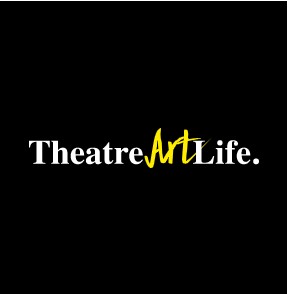
The News&Views blog is created by Dataton, and is about multi-display software and surrounding technologies, media servers, content creation - basically anything within the AV industry that serves to enrich the audience experience! Dataton has provided outstanding products to the audiovisual industry for over 40 years and is the maker of the WATCHOUT production and playback system. WATCHOUT systems are used globally in performing arts venues for scenic projection – in theatre, dance, and musical performances. We first started publishing News&Views, with content reflecting the world of multimedia communication, back in the 80s!
Read Full Profile© 2021 TheatreArtLife. All rights reserved.

Thank you so much for reading, but you have now reached your free article limit for this month.
Our contributors are currently writing more articles for you to enjoy.
To keep reading, all you have to do is become a subscriber and then you can read unlimited articles anytime.
Your investment will help us continue to ignite connections across the globe in live entertainment and build this community for industry professionals.