
What a time to be alive.
I have a Google alert set on “stage manager” and every day I get an email with a listing of articles published online that mention stage manager. Early on in quarantine, I saw an interview with the Pandemic Players and thought, “oh, that’s interesting.”
And so began my dive into the digital world.
The last few months, I was a visiting instructor at a university and one of my roles there was production manager for our theater department. As the virus continued to spread, and we cancelled our spring performance, I realized there was a good chance we would be living our best digital lives again in the fall.
Several rounds of massive budget cuts later at the university, and I, like so many others, am out of a job. However, I’m a fairly proactive person and I realize that there isn’t anyone else in our department who has put any effort into learning the nuts and bolts of how digital theater works. And that this could help me as an independent contractor in the fall.
I was occasionally seeing job listings for stage managers on small digital projects. They were always catch-22 listings though, as they wanted stage managers with digital experience.
A scene from the Pandemic Players A Doll’s House (though Six Characters in Search of an Author was my favorite)
Well, I got quietly obsessed with the Pandemic Players, even interviewed their stage manager, and then my obsession expanded to Mad Forest, and I’m pretty excited about the upcoming workshop The Clouds.
I signed up for the USITT webinar series on how to do digital theater. I downloaded OBS and just started hitting every button in the software in an attempt to figure out how it works.
I went to several digital performances listed on No Proscenium (these are actually my favorite kinds of digital works so far), bought a ticket for Eschaton (highly recommend), and started reading some theory journal articles about digital liveness and am slowly working my way through Steve Dixon’s tome on Digital Performance.
But most importantly, I saw a friend was doing a digital performance online, went to the website and watched some of it – clicked through things and saw they did not have a stage manager listed on their playbill.
Thus began our partnership in putting on a digital performance of The Yellow Wallpaper.
The friend already owned his own production company (Dunvegan Productions – check it out) and his wife had actually adapted the Victorian short story by Charlotte Perkins Gilman into a script, so we didn’t have to worry about rights.
Our design team consisted of two other friends from college doing sound design and graphic/scenic design, a former costume designer he had worked with, and a recent grad who had answered our Playbill ad for some PR help.
The payment scheme for everyone was to ask for donations and split whatever we made equally.
I was roughly expecting to make about $8. That was my optimistic number. To my utter surprise, it wound up being $75.
We listed on Backstage and Playbill for our auditions. We posted the notices on a Wednesday, had auditions on Friday and callbacks pencilled in for that Monday, if needed (they weren’t needed).
The Yellow Wallpaper was a three person cast, all female identifying.
We accepted video submissions, but also did “live” auditions that Friday. We had a link to a Google doc sign up sheet and a two hour block broken down into 5 minute time slots for people to sign up.
We had about 20 people sign up and a fairly large number of video submissions. Friday morning, I emailed out a Zoom link to all the sign ups and added it to our Google doc, in case we got any last minute folks signing up.
I can vividly remember sitting in the Zoom about 10 minutes before auditions were supposed to start with the director and that feeling when you throw a big party and wonder if anyone is actually going to come was so strong.
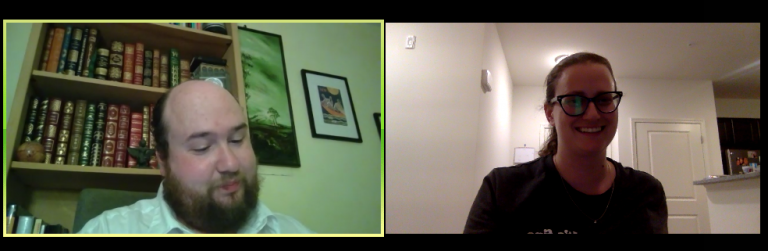
For the auditions, people would arrive into the main Zoom room and I had the director in a breakout room with whoever was auditioning at the time. These were the first auditions I’d run since college, so it was actually kind of fun.
I do wish I’d asked earlier if the director expected me to be in the room with him. I had sort of assumed not, but he said he did prefer the stage manager in there with him. That being the case, if we use an ASM for the next show, I’ll probably ask them to host the main Zoom room, greet people as they arrive, etc. because that did feel a little choppy with me popping between rooms so much and spending so much time in the breakout room myself.
Not a big deal, and totally doable for one person, it just lacked a smoothness I was hoping to achieve that could easily be fixed with an ASM.
The script was one act, broken down into 5 scenes – about 45 pages. We had four rehearsals that were four hours each (6-10 PM) on Wednesdays. The last week, we then had a four hour tech rehearsal on Thursday, a four hour dress rehearsal on Friday, and then a live show Saturday night at 8 PM and Sunday afternoon at 3 PM.
It was really important to me that if we were asking people to do this with the mindset of essentially free, we really couldn’t ask for too much of a time commitment. At the same time, we were trying to put on a thoroughly put together play and both the director and I felt there was a big difference between the shows where actors seemed to be reading off their scripts behind the screen and actors who were memorized, and so being memorized was a major requirement of our show. I do think it made a big difference visually.
We were also fortunate that the subject matter features a ghost, and a fractured woman losing her mind. This was great because a lot of technical snafus like video not lining up perfectly with audio at times were in line with the themes of the show.
I think content choice is a big deal with digital shows, because so much of it feels like trying to fit a round peg in a square hole. That feeling can be mitigated a bit by picking shows that can thrive in environments a little less than perfect.
For our rehearsals, we did a read through that the designers were invited to and then actually knocked out the majority of the blocking (video on/off and when to enter) in that first four hour rehearsal.
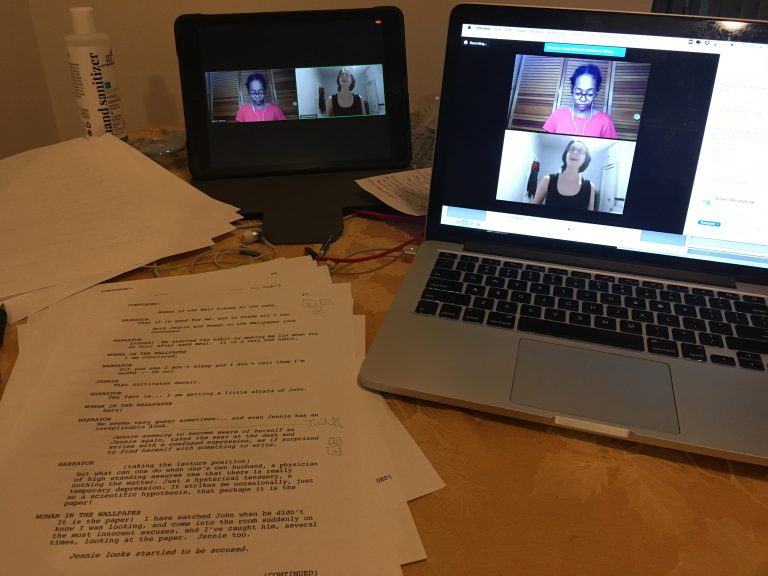
I had worried about screen burn out affecting everyone’s ability to concentrate, but we did 80 minutes with 10 minute breaks and they worked just fine.
Our next rehearsal a week later was the off-book date for the first half of the show, which we ran and cleaned all night. The next rehearsal was fully off-book, and we ran and cleaned that half of the show. The final Wednesday, we just ran the show repeatedly.
As far as line notes, we agreed not to do them the first day off book, but that I would try to do them during our last run.
I was also responsible for turning off videos about 30% of the time. The problem with Zoom is if the host turns off an actor’s video, you also have to give them permission to turn it back on. Additionally, that permission times out, so if you reasonably turn a video off and then immediately grant them permission to turn back on (which they do in their own time, it doesn’t have to be immediate), but they don’t reenter for 30 seconds or more, the permission doesn’t work anymore and you need to grant it again.
This is fine, but it’s just a lot of button pushing.
The point of all this is that line notes went out the window. I couldn’t track them, while muting and unmuting videos, while also shifting scenes in OBS.

Honestly, in our little setup in the future, I would assign an ASM as a co-host and have them track and be in charge of muting and un-muting video. Then I would do line notes and run OBS. Or flip flop.
I just found I didn’t have enough hands and I was either missing noting a line or muting/unmuting someone’s video. It was easy enough to follow along for performer’s calling line and to just speak while I was hitting buttons though, so that is still very doable with one person.
I also gave up on the line notes fairly quickly because my cast were actually rock stars and they were fairly minimal. If we had a total line snafu, I slapped a post it note on it and when we would do notes after the run, I’d go over it with them then.
As for stage managing the rehearsals, it felt very similar. I took down blocking. I read lines when people called line. I tracked info pertinent to designers. I wrote in cues, they were just mostly for video on/off and OBS scene changes – though also some audio, which since they were minimal, we decided in the end the sound designer would just take them himself rather than us figuring out a com system.
One nice thing is that I could record large portions of rehearsals very easily and put them in Dropbox after rehearsal, so designers could reference anything they needed.
We also did an hour long weekly production meeting on Thursdays with all the director, designers, and our PR person.
One change I would make to the schedule above is to add a dry tech to sort out streaming and sound issues without performers for about 2 hours.
My preproduction was also very similar. I made schedules and a contact sheet. I read the script. French Scene breakdowns are useful for costume and graphic designers to see where they can have casts changing costumes or switching virtual backgrounds. They can also help you if someone’s feed goes down to see how long before you need them onstage again.
Speaking of feeds going down, our system for that isn’t super smooth, but here are a few things we did. If someone appeared to freeze or disappeared, I would read their lines for 15-30 seconds. The vast majority of the time, they were back and the problem was fixed by then. If not, we’d go to a technical difficulties hold.

If someone’s internet crashed entirely, we practiced with all the performers switching to their phones, which they had preloaded with the virtual background.
FYI – you can only use virtual backgrounds on Apple, Android doesn’t support it. We had one Android performer and made a plan for her to just stand in front of her plainest wall if the internet crashed.
During our test, the performers were back in the Zoom in less than 30 seconds, so I would just read their lines like I mentioned about until they reappeared. If they reappeared and their background was wrong, I would stop their video and they would do their lines just as audio while they fixed their background and I would grant them permission every few seconds to turn their video on, so it would be ready when they were.
In the first half of the show, if someone had to switch to their phone, we decided we would go to technical difficulties during the “scene change” to give them a chance to reboot their computer and rejoin as usual. If it happened at the end of the show, we would just ride it out.
Additionally, we had a technical difficulties screen and music in case we needed to take an extended hold at any time.
One issue we had to contend with was what happens if you enter in the wrong order. In several scenes with a lot of on/off movement, we would just ride out the wrong order, but in the longer scenes, there was a lot of blocking involving looking at each other so it needed to be fixed.
I noted each of those longer scenes in my script and made a Plan B document that had a message to the ladies along the lines of:
YOU ARE OUT OF ORDER!
Narrator and Jennie please exit after Woman in Wallpaper says:
AND SO THE IT CREPT ON THE CEILING.
Jennie reenter after Woman says:
THOSE YELLOW WALLS.
Narrator reenter after Jennie says:
YES, I KNOW
I tried to estimate a point about 30-45 seconds after the wrong reentry to give them time to read this message, which I would put in the chat. I had them pre-typed and up in a Word doc to the side of my screen because it was faster to copy and paste than try to type it each time.
And then I would standby to turn off their video myself if they didn’t see it and exit on their own.
An interesting thing about most performances I’ve seen so far online, like Mad Forest or The Clouds, is that they were done by universities and theaters with very large budgets.
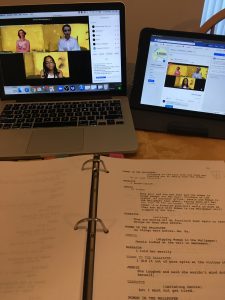
LOL.
We had barely any budget.
We paid for two Playbill postings ($70). Backstage listings were free.
We purchased four green screens at about $16 each. At least one should’ve been bigger, but it did work.
We paid $15 to send face paint makeup to the actress playing the Woman in the Wallpaper.
We paid for a Pro Zoom account $15/month.
We paid about $35 in return postage for the ladies to mail back their green screens for our next production.
So the production you see here cost about $199.
Personally, I also had to buy a new external hard drive to clear up enough space on my computer to update the operating system and download OBS, but that was my own fault that I’m super negligent about ever doing updates. I also spent about $5 on digital audio cables to help connect Zoom and OBS.
I don’t consider myself super tech-savvy, and I think our The Yellow Wallpaper experiment was really like the lowest tech level of digital theater possible. Totally doable for almost anyone.
Our sound was run by the sound designer off of Q-lab through Zoom. I thought we were going to have a lot more issues than we did, but we were even able to do an ambient soundscape in the background.
I downloaded OBS to actually stream the show out. It took me about a full day of futzing around with it and watching YouTube videos to feel confident, but it is really pretty easy to use.
We wanted a backup stream, so a second member of the team had to also download OBS. I did a quick 10 minutes tutorial with him via Zoom and he was up to speed enough.
The most complicated part technically was figuring out streaming, but a few videos and online tutorials and we got it sorted.
I would like to experiment further with OBS in our next show because I barely scratched the surface of what it can do with this. I’ve also heard there’s a lot more control options if you use Skype instead of Zoom for your performers.
In OBS, we used the Zoom window, media graphics for transitions created by our Graphic/Scenic designer, and blackouts.
And below, you can check out one of our technical glitches. Firstly, I thought I was streaming audio through the Zoom feed, not just my computer speakers/mic – but it was apparently the latter because when the internet on my computer, the one responsible for the streaming, went out, you can hear me go “oh no. Oh nooo” – which I thought I was muttering to myself as I picked up my phone to text the backup stream person to go live.
The main thing I’d like us to resolve for the next project is better audio. There was a fairly constant delay in the audio feed (because of using my computer mic rather than being patched directly to Zoom). I hope to figure out how to patch directly to Zoom or Skype next time.
When I think about this from the standpoint of someone who worked at a university, I would have to say digital performance, especially in the academic realm, is very valid.
Do I think we’ll be making shows like this once quarantine ends? Absolutely not.
But do I think elements of what’s being done digitally could also have some cool applications integrated with live performance onstage? 100%
Additionally, a lot of the skills that you try to build or reinforce in college are present in these productions.
For the actors you do things like:
For designers you still:
For stage managers you still:
For technical directors/production managers:
Useful Certifications to do as a Stage Manager During Social Distancing
Financial Stability in the Arts amidst the Coronavirus

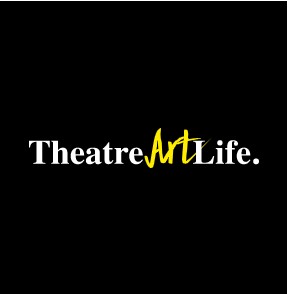
Melissa Bondar is a touring stage manager and personal finance enthusiast who blogs at brokeGIRLrich. She has been stage managing since 2004 and some of her favorite jobs include working with Ringling Brothers and Barnum & Bailey Circus, Sleep No More, and Big Apple Circus. She also did a lengthy stint with Holland America Line onboard their ships at the beginning of her career. Along the way, she realized she was pretty concerned about whether or not she’d ever be able to retire and started learning more about personal finance. The more she learned, the more she realized we really needed to improve our financial literacy in the arts, so she’s been blogging about it ever since.
Read Full Profile© 2021 TheatreArtLife. All rights reserved.

Thank you so much for reading, but you have now reached your free article limit for this month.
Our contributors are currently writing more articles for you to enjoy.
To keep reading, all you have to do is become a subscriber and then you can read unlimited articles anytime.
Your investment will help us continue to ignite connections across the globe in live entertainment and build this community for industry professionals.