
Modern and changing times have pushed people to learn and use technology more and more, especially musicians. But particularly during the pandemic, many musicians have had the need to record themselves, edit and mix their own music. Does this mean now that they have to master a new career as sound engineers too besides being musicians?
I would say yes, but only if it is their true interest. Diving into a sound career implies a lot of technical terms to learn, gear to buy, and aptitudes to have. So, I would say no, if you are not much of a technophile and you don’t want to consume your instrument study time into troubleshooting equipment or learning about deep theoretical and technical aspects of sound.
That being said, my first and best advice would be to always hire a professional sound person to help you set up your home studio, teach you how to do your recordings and mixes, and give you professional advice. However, if you are still thinking to give it a try and set up your own home studio, mix your own music, and doing it all by yourself, I may have some tips for you.
Technical aptitudes are part of the important things to consider: computer skills and good problem-solving skills are basic aptitudes you’ll need to enhance to set up, use, and master your own music studio. Keep in mind that you might have to update or buy a computer that can manage recording and music software requirements. Most websites have now a specific list of technical requirements to use their products, so you might want to take a look through their websites to make sure your computer is up to date. The most important things to consider for a computer to be able to manage music and recording software are mainly: processor type, operation system version, RAM size, disk space, ports, etc. If any of these terms are in a foreign language for you, you may also need help from a person how knows about computers.
Windows 10 (Build 1909 and later)
Intel® Core™ i5 processor or an AMD multi-core processor.
8 GB RAM
1366×768 display resolution
ASIO compatible audio hardware for Link support (also recommended for optimal audio performance)
Access to an internet connection for authorizing Live (for downloading additional content and updating Live, a fast internet connection is recommended)
Approximately 3 GB disk space on the system drive for the basic installation (8 GB free disk space recommended)
Up to 76 GB disk space for additionally available sound content
The next thing you will need to consider is getting digital audio workstations (DAWs) and/or music creation software. DAWs are computer programs designed to record any sound into a computer, manipulate the audio, mix it, add effects and export it in multiple formats.
You will need to choose according to your needs and preferences among many workstations that are available online from free versions to monthly subscriptions or perpetual licenses. Some of the most popular DAWs between professional sound engineers are Pro Tools, Cubase, Logic Pro, Ableton Live, Reaper, Luna, Studio One, but you can also find others for free or less than USD $100:
To learn how to use any of these DAWs you will be able to find many resources online on the manufacture’s websites, Google or YouTube, such as training videos, workshops, live sessions, etc. Here is an example of a tutorial video for Pro tools that can be found on Avid’s YouTube channel: Get Started Fast with Pro Tools | First — Episode 1: https://www.youtube.com/watch?v=9H–Q-fwJ1g
Some theoretical concepts will also come up when doing recordings and mixing, like stereo track, mono track, multitrack, bit depth, sample rate, phantom power, condenser mics, phase, plugin, gain, DI, etc. Multiple free online resources to learn about those concepts are available all over the internet. Just take your time to learn them.
You can read about educational resources at https://soundgirls.org/educational-resources/
The next thing you are going to need is an Audio Interface, but why?
Audio interfaces are hardware units that allow you to connect microphones, instruments, midi controllers, studio monitors and headphones to your computer. They translate electric signals produced by soundwaves to a digital protocol (0s and 1s) so your computer can understand it.
Depending on your requirements as a musician you may need to record one track at a time or more. For example, if you play drums you may need more than one mic, but if you are a singer probably one mic is just enough. This means that you will find audio interfaces with different amounts of inputs where usually the price is attached to it, the greater the number of channels and preamps, the more money you’ll need. Audio interfaces will also have different types of inputs: for microphones, for instruments (with a DI), or both (combo), make sure you choose the proper one for your needs. Especially, make sure it has a built-in preamplifier in case you are using condenser mics to record.
There are also microphones that you can plug directly into your computer or phone via USB, this means no audio interface is needed (it’s built-in). This type of mics might be helpful for podcasters, broadcasters, video streamers. However, bear in mind that even if you try your best, this type of recordings may not have the same results as a professional recording and mixing.
Learning about microphones and microphone technics might take lots of blogs to read and videos to watch, so I will narrow it down: there are no straight formulas for sound or strict rules to follow regarding to microphones. The mic you choose can vary depending on your budget, the type of instrument you play, and what you are using your microphone for. For this, you will need to search and learn about types of mics depending on their construction (dynamic, condenser, ribbon, etc.), types of polar pattern (cardioid, super-cardioid, Omni, etc), and some recommendations of mics based on the instruments you’ll record.
For example, you may find definitions for commonly-used terms for microphones and Audix products on their website: https://audixusa.com/glossary/. Or you can register for Sennheiser Sound Academy Seminars at https://en-ae.sennheiser.com/seminar-recordings.
If you want to read more about Stereo Microphone Techniques you can also check: https://www.andreaarenas.com/post/2017/11/06/stereo-microphone-techniques
Midi controllers: Musical Instrument Digital Interfaces are mostly used to generate digital data that can be used to trigger other equipment or software, meaning that they do not generate sound by themselves. A MIDI controller can be a keyboard, drum pad-style device, or a combination of the two. You will need to learn how to program and map your midi controller to be able to use it creatively for your productions.
You will also find many resources online that will help you learn about midi controllers, such as Ableton on how to set up your midi: https://www.youtube.com/watch?v=CWOXblksDxE
The acoustics of the room is also important, the lack of acoustic treatment can make your recordings sound different, and usually in a bad way. Sound gets reflected and absorbed in all surfaces present in a room and noise can interact with your recordings too. If you are in an improvised room in your house and no professional acoustic treatment is possible to make, you might have in mind some basics like avoiding recording in rooms with parallel walls, square or rectangle design pattern with square corners and hard surfaces, minimizing the reflected sounds with carpets, soft couches, pillows, etc.
Once again, considering hiring a sound engineer as a consultant might be your best option if you are planning to take the next step as a musician to learn about sound engineering. It would make you save time; money and you’ll be employing a friend.

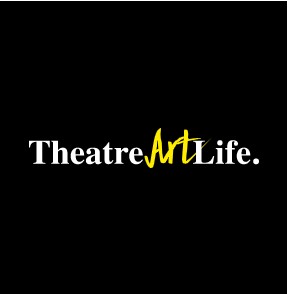
The mission of SoundGirls.org is to inspire and empower the next generation of women in audio. Our mission is to create a supportive community for women in audio and music production, providing the tools, knowledge, and support to further their careers. SoundGirls.Org was formed in 2013 by veteran live sound engineers Karrie Keyes and Michelle Sabolchick Pettinato and operates under the Fiscal Sponsorship of The California Women’s Music Festival, a 501(c)3 non-profit organization. In 2012, Karrie and Michelle participated in the “Women of Professional Concert Sound” panel at the AES Conference in San Francisco. The panel was hosted by the Women’s Audio Mission (WAM) and moderated by WAM founder Terri Winston. Terri brought together five women working in live and broadcast audio. The groundbreaking panel (which also included Jeri Palumbo, Claudia Engelhart and Deanne Franklin), provided young women and men a glimpse into life on the road, tips and advice, and a Q & A with the panelists. More importantly though, was how incredibly powerful the experience was for the panelists. We had all been in the business for 20 years or more, yet most of us had never met before that day and within minutes we bonded like long-lost sisters. We were struck by how similar our experiences, work ethics, and passions were and wondered why our paths had never crossed and how our careers would have been different had we been there to support each other through the years. Each of us are strong on our own, but together we were even stronger and a powerful force. We were empowered. Each of us had been asked hundreds of times in our careers: Are there other women doing sound? How did you get into sound? How would a young woman go about getting into sound? Through creating SoundGirls.Org, we hope to establish a place for women working in professional audio to come for support and advice, to share our success and failures, our joys and frustrations, and for empowerment and inspiration.
Read Full Profile© 2021 TheatreArtLife. All rights reserved.

Thank you so much for reading, but you have now reached your free article limit for this month.
Our contributors are currently writing more articles for you to enjoy.
To keep reading, all you have to do is become a subscriber and then you can read unlimited articles anytime.
Your investment will help us continue to ignite connections across the globe in live entertainment and build this community for industry professionals.